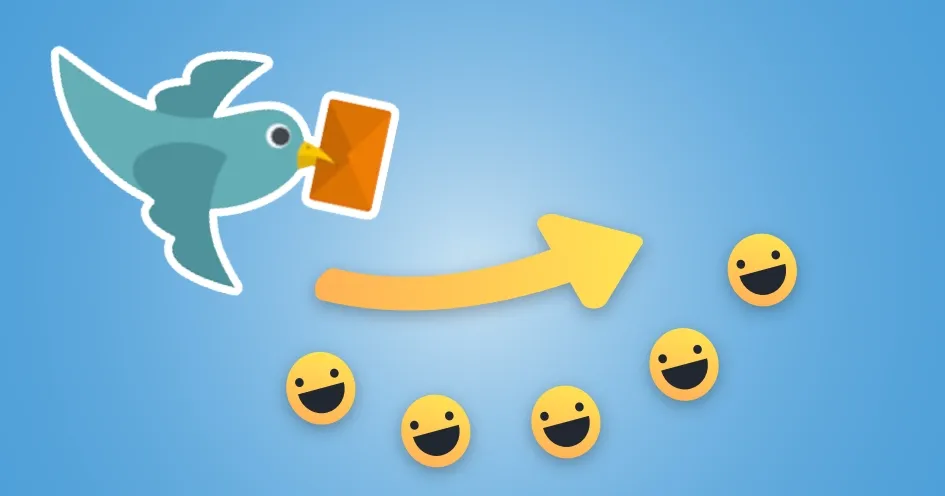
Sharing the workload with Round Robin
Do your colleagues work just as hard as you? We all know that nagging feeling of injustice when we notice that some team members ‘happen’ to pick the easiest conversations. How can you make sure that your customer service workload is distributed evenly and fairly amongst your agents?
Worry no more: we are proud to introduce Round Robin, the perfect addition to the existing Grasp platform! This is great news for your overwhelmed agents - and ultimately for your customers, who don’t like waiting too long for a reply. Round Robin works by forwarding the incoming message to the first person in the line instead of forwarding the message to all the agents.
How Round Robin works
Before, when a new message was received, all agents were notified and could cherry-pick as they pleased. Round Robin makes sure that every agent receives incoming messages at random, assigning new messages to agents who are not assigned to a chat at that moment. This means Round Robin will assign the message to your agents.
Round Robin will assign incoming conversation requests to the agent who was assigned one the least recently . You can set your own parameters to make sure your agents won’t be flooded. For instance, if you allow your agents to manage up to 3 chat conversations simultaneously, and they’re only handling 2, Round Robin will add one more chat request to their queue. The more conversations they opened up and locked, the less capacity they have available. Extra requests will end up in their queue.
How to get started
Round Robin is available for Enterprise and Elite plans. Find it in the Inbox > Settings Menu > Round Robin Settings.
For more details, check out our pricing plans or reach out to us personally.
Get a grip on your customer service with Grasp
- Accessible in a flash through multiple channels
- Continuous English support
- 14-day free trial
